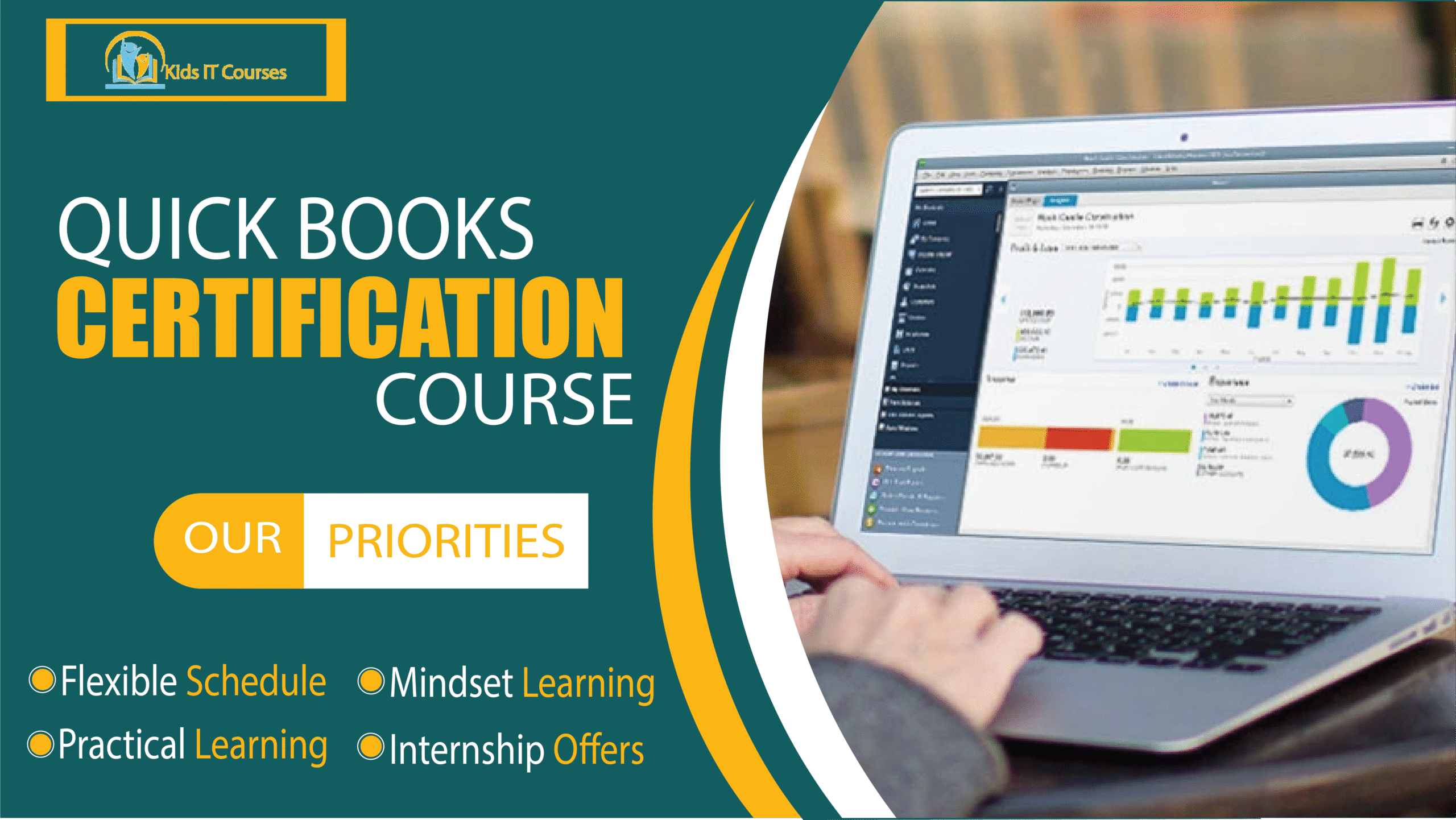
Quick Books Course for Kids
Definition
• Kids learn how to track money, spending, and saving. It helps them understand how businesses handle cash.
• They see how stores and companies keep records. It gives them a fun intro to business and accounting.
• QuickBooks is a tool that helps organize numbers. Kids use simple features to learn step-by-step.
• They practice using numbers in real-life situations. It sharpens their thinking and boosts confidence.
• Kids can pretend to run a lemonade stand or small store. They learn how to manage sales, cost, and profits.
• Knowing QuickBooks helps in school and future jobs. It gives kids a great start in business and finance.
Quick Books | Course for Kids Nearby Rawalpindi
Importance
• Kids learn how to track spending and saving. It helps them become smart with money from a young age.
• They discover how businesses record income and expenses. This builds their interest in running small businesses.
• QuickBooks teaches them to use real tools to manage accounts. They get comfortable with software adults use too!
• They do fun number work like adding costs and checking totals. This sharpens their brain and boosts confidence in math.
•Kids learn to handle fake or simple real-life money situations. It makes them more responsible and careful.
• They use a computer program to solve real tasks. This improves both tech and business skills together.
• Many businesses use QuickBooks every day. Learning it early gives kids a strong head start in work life.
Advantages for Quick Books
• Kids learn how to manage money, income, and expenses. It builds smart habits for saving and spending.
• They discover how to keep records for small businesses. It’s like running their own mini store!
• Using numbers and reports helps sharpen their minds. They get better at solving real-world problems.
• Kids explore what it means to earn, sell, and grow a business. It inspires them to think like young entrepreneurs.
• They use software like QuickBooks in a fun and simple way. This gives them hands-on learning with real tools.
• They learn to make budgets, plan ahead, and stay organized. This helps in school, home, and future life.
• QuickBooks is used in real companies. Learning it early gives kids a strong step into business and finance.
Session 1 : What is QuickBooks & Why Use It?
- What is QuickBooks? (Money management software)
- Real-life uses (stores, schools, lemonade stands!)
- How it helps with income, expenses, and reports
- Guided tour of QuickBooks interface
Session 2 : Understanding Income & Expenses
What is income? What are expenses?
Examples: selling toys, art, or digital downloads
Categorizing money movements
Record mock transactions (e.g., earned $20 from a digital product)
Session 3 : Creating Customer & Vendor Profiles
Who are customers and vendors?
- Add sample customers (e.g., friends, parents)
- Create vendors (e.g., printer shop, suppliers)
- Practice with mock profiles
Session 4 : Making & Tracking Invoices
- What is an invoice?
- Add items/services sold (e.g., drawing, tutoring)
- Send mock invoices
- Track who paid and who still owes
Session 5 : Managing Products & Services
Add items like “Math tutoring,” “Art print,” or “Lemonade cup”
Set price and stock quantity
Learn to track inventory basics
Make a simple product list in QuickBooks
Session 6 : Linking Bank Accounts (Conceptual)
- What is a bank feed?
Simulated practice: matching income and expenses
Reconcile a mini bank statement
Understand deposits and withdrawals
Session 7 : Simple Reports & Dashboards
- View Profit & Loss report
Graphs showing money in/out
Create a spending summary
Compare two months of “business” data
Session 8 : Final Project & Financial Presentation
Kids create a fake or real business
Input 3–5 transactions, make invoice, see report
Share their “business finances” in a short presentation
Receive certificate of completion
Bonus Materials:
Printable sheets with fictional mini-businesses for data entry practice
- Fun activity to match items into the correct money category
Editable PDF or printable invoice samples for practice
Kid-friendly monthly planner for digital product ideas or services
Fun and professional certificate to celebrate course completion
