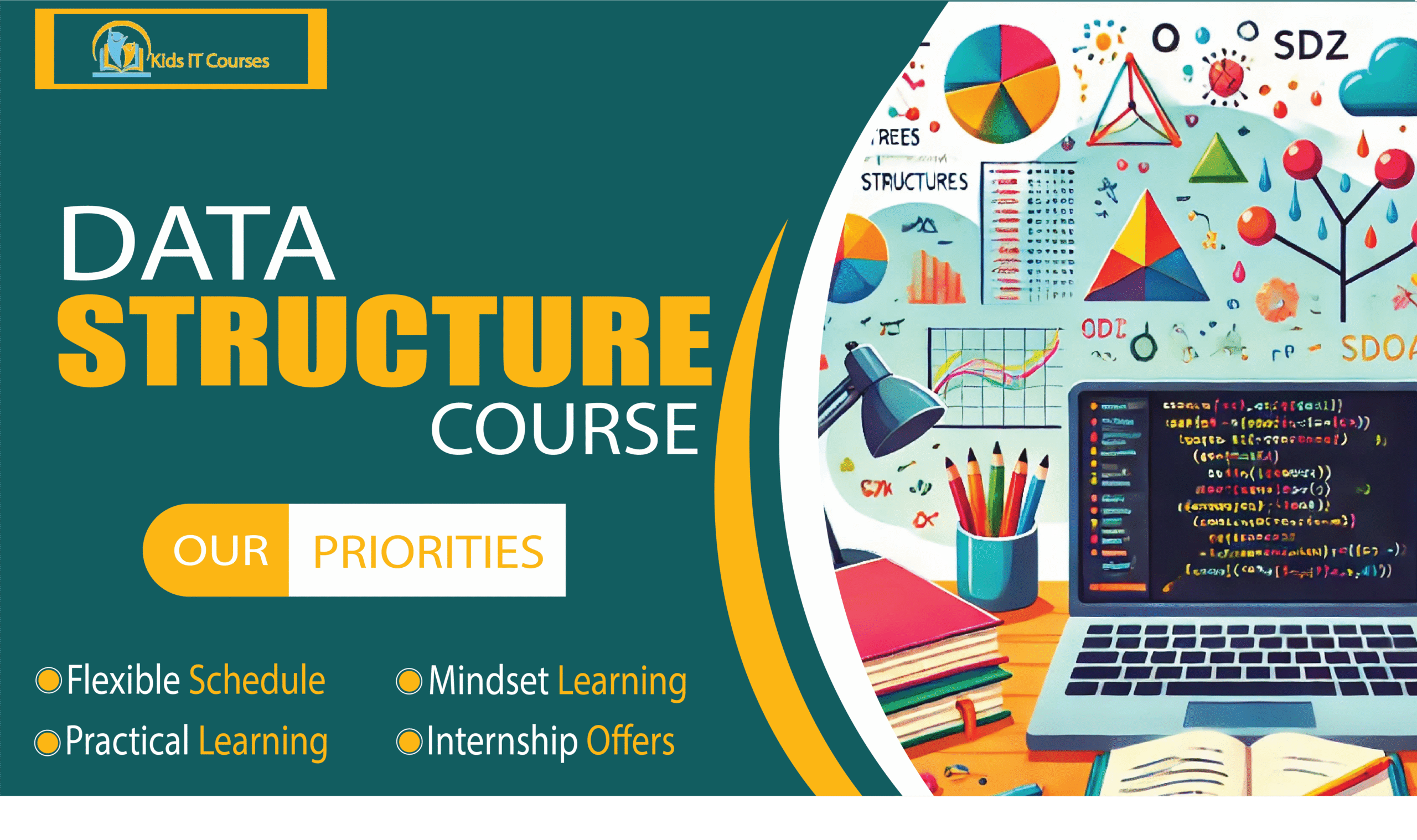
Data Structure Course for Kids
Definition
• Kids learn that data can be kept in different “boxes” like lists and arrays. This helps them see how computers remember things.
• They discover ways to arrange data so it’s easy to find. Good organization makes programs faster and clearer.
• Lessons include fun examples—like stacking blocks or lining up cards. These playful ideas make hard topics simple to understand.
• Kids practice choosing the best data tool for each task. It trains their brains to think logically and plan ahead.
• They write small programs that use data structures. This gives them hands‑on experience with real code.
• Group projects let them share ideas and debug together. Working in teams improves communication and confidence.
Importance
• Kids learn how to organize and solve problems step by step. It trains their brain to think clearly and logically.
• They explore how data is stored and used in coding. It makes learning programming easier later on.
• They learn how to arrange data like numbers or names. It helps them sort and manage things better.
• Data structures help kids solve big problems faster. It teaches them smart and simple ways to get answers.
• Understanding data is key in many tech fields. This course builds a strong base for learning more later.
• It turns boring logic or math into cool, fun activities. Kids enjoy learning through games and challenges.
Advantages for Data Structure
• Kids learn how to organize data step by step. This helps their brain think clearly and solve problems.
• They understand how information is stored in computers. It makes learning programming easier later on.
• Kids learn to group, sort, and search data quickly. This helps in school and real-life thinking tasks.
• They learn how games and apps use data to work fast. It helps them build better tech projects.
• Working with data strengthens math and logic skills. This improves their performance in school.
• They break big problems into smaller, simple parts. This makes tasks easier and less confusing.
• Data structures are used in AI, coding, and software jobs. Learning early gives them a smart head start.
Session 1 : Introduction to Data & Structures
What is data?
Why do we need to organize it?
Real-life examples (bookshelf, backpack, contacts list)
Intro to common structures: lists, stacks, queues
Session 2 : Arrays & Lists
What is an array/list?
How to create a list in Python
Adding, removing, and changing items
Real example: List of favorite games or movies
Session 3 : Stacks – LIFO Structure
Stack definition with real-life example (plates, undo button)
Push and pop operations
Visualize stack behavior in Python
Build a simple browser history stack
Session 4 : Queues – FIFO Structure
What is a queue?
Real-life example (line at a store or printer tasks)
Enqueue and dequeue operations
Code a queue for game players in Python
Session 5 : Dictionaries & Hash Maps
What is a dictionary in Python?
Store and find info with keys (e.g., name: score)
Add, update, and delete values
Build a mini phone book project
Session 6 : Trees (Intro Only)
What is a tree?
Real example: folder structure on a computer
Understand parent-child nodes
Visual activity: build a family tree
Session 7 : Linked Lists (Conceptual)
Difference between arrays and linked lists
Nodes and pointers explained simply
Real example: playlist or treasure map
Visualization using arrows and paper cutouts
Session 8 : Final Project & Review
Review: Lists, Stacks, Queues, Dictionaries
Choose a project (student tracker, quiz app, etc.)
Build and present
Get feedback and earn a certificate
Bonus Materials
Visual cards for stacks, queues, lists, trees, and more
Mini-challenges like “Stack the Snacks” or “Queue the Quests”
Ready-to-use examples of each data structure in Python
Fill-in-the-blank activities and puzzles for offline learning
Customizable, colorful certificate to celebrate course completion
