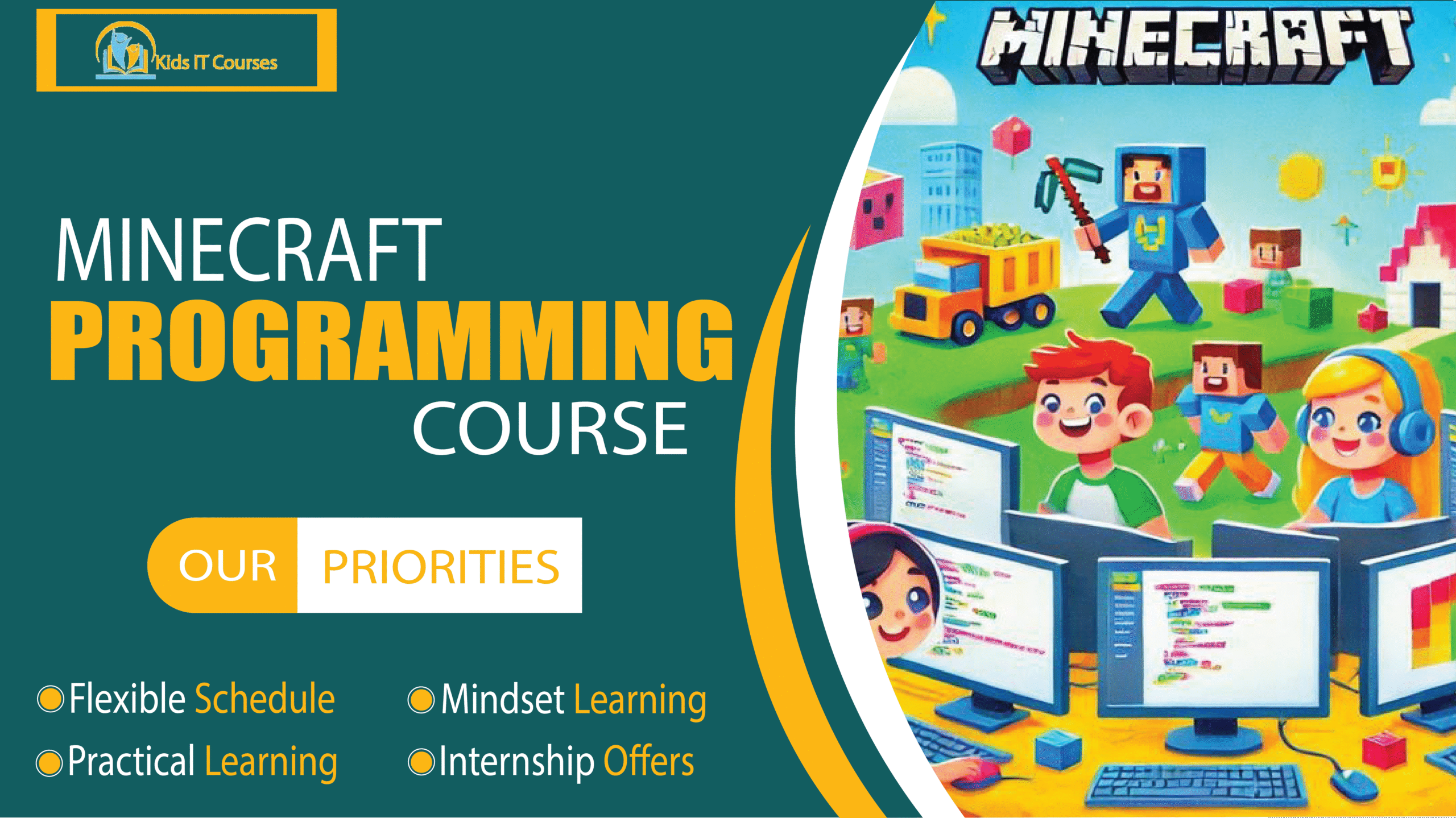
Minecraft Programming Course for Kids
Definition
• Kids use Minecraft to play while learning how to code. It makes programming fun and easy to understand.
•They learn how to write simple commands and scripts. This helps them build a strong foundation in coding.
• Programming in Minecraft teaches how to solve problems. They think step by step to make things work in the game.
• Children design their own worlds, tools, and characters. It brings out their imagination while using real tech skills.
• The course includes science, math, and technology ideas. Kids enjoy learning through play and exploration.
• Many projects are done with friends or classmates. This helps kids work together and share creative ideas.
•They gain skills useful for future games, apps, and jobs. Minecraft makes learning future tech simple and exciting.
Minecraft | Programming Course for Kids Nearby Rawalpindi
Importance
• Kids learn while playing Minecraft, which keeps them excited. It turns education into an adventure they love.
• They use coding to build, move, and control things in the game. This builds a strong base in programming from an early age.
• Children face in-game challenges they solve with code. It helps them think clearly and plan better.
• Kids design buildings, landscapes, and custom game features. It allows them to express their imagination through tech.
• They often work in teams to complete projects. This teaches them teamwork, sharing ideas, and leadership.
• They see how code changes the Minecraft world right away. It makes learning code feel meaningful and real.
•Minecraft coding builds interest in programming and game design. This gives kids a great start in tech-related careers.
Advantages for Mine Craft Programming for Kids
•Kids learn programming while playing Minecraft. It keeps them excited and happy to learn.
•They use simple code to build and move things in the game. This helps them understand how coding works.
•They solve challenges like building traps or puzzles. This builds logical thinking in a playful way.
• Kids create buildings, machines, and custom worlds. It’s a fun mix of coding and creative design.
•They can work with friends to create big projects. This teaches them communication and collaboration.
• Learning code in Minecraft feels easy and natural. It helps kids become confident with technology.
• Coding and game design are part of many careers. This course gives them a fun head start.
Session 1 : Introduction to Minecraft & Programming Basics
Overview of Minecraft Education Edition or Java Edition with mods
Understanding block-based coding (using tools like Code.org, Tynker, or MakeCode)
Basic logic: loops, events, and conditionals
Session 2 : Block Coding in Minecraft
Using visual block coding to control Minecraft agents
Simple build commands (e.g. place blocks, dig tunnels)
First mini-project: Build a house with code
Session 3 : Redstone Engineering & Logic Circuits
Introduction to Redstone components
Create logic gates (AND, OR, NOT) using Redston
Design simple contraptions like doors, lights, or traps
Session 4 : Python Programming in Minecraft
Introduction to text-based coding with Python (via Minecraft Pi or Edu Edition)
Use Python to build structures and automate gameplay
Project: Code a custom maze generator
Session 5 : Game Design & Custom World Building
Elements of fun: gameplay, rules, challenges
Create custom Minecraft maps
Add NPCs (non-player characters) with simple AI
Session 6 :Modding with JavaScript or Java (Advanced)
Intro to Minecraft modding using platforms like MCreator or LearnToMod
Customize game mechanics and items
Create a basic mod (e.g. flying boots or magic potion)
Session 7 :Team Collaboration & Multiplayer Projects
- Coding in teams using shared worlds or servers
Version control basics (like saving checkpoints)
Build a group mini-game or challenge map
Session 8 : Final Project & Showcase
- Kids plan, code, and present their own Minecraft-based game or interactive world
Use concepts from all previous modules
Presentation to parents/teachers with feedback
Bonus Materials:
Visual activities to practice loops, logic, conditionals, and algorithms — perfect for offline reinforcement.
Fun, logic-based brain teasers inspired by Minecraft gameplay to develop problem-solving and computational thinking.
Ready-to-use starter worlds and coding templates for mini-games, mazes, or auto-builders — great for fast learning.
Kid-friendly definitions of key programming terms (loop, variable, function) with Minecraft-related examples.
Short, guided videos explaining each concept and showing how to complete projects — perfect for visual learners.
