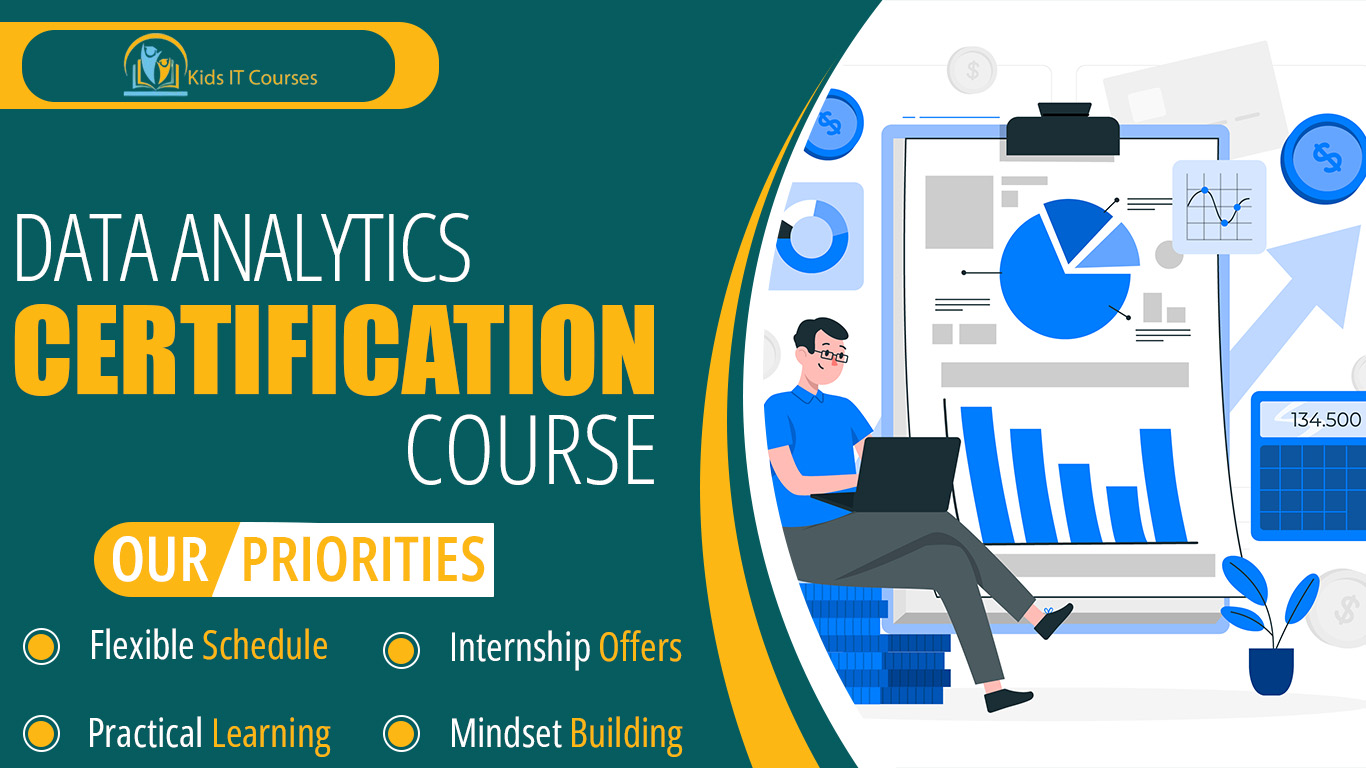
Data Analytics Course for Kids
Definition
• Data means information. Analytics means studying it.
• Kids learn to see patterns. Like in numbers or charts.
• It teaches smart thinking. And better decision making.
• Kids use fun tools. To play with data.
• They make colorful charts. And simple reports.
• It helps in school work. Like math and projects.
•Builds future skills. For jobs and studies.
Data Analytics | Students IT Courses Nearby Rawalpindi
Importance
• Kids learn to read data. It’s like finding clues.
• They spot patterns easily. Like trends in numbers.
• Helps in problem solving. They think smart and fast.
• Improves math skills. Numbers become more fun.
• Builds logical thinking. Step-by-step clear ideas.
• Helps in school projects. Better charts and reports.
• Prepares for future jobs. Skills are in high demand.
Advantages for Freelancing
• Data analytics means studying data. Kids learn to find patterns.
• It helps in making decisions. Like what people like most.
• Kids learn simple tools. To make charts and graphs.
• Freelancing means working online. You choose your own projects.
• Kids can work from home. And earn money safely.
• Skills are useful for businesses. They pay for good reports.
• Learn now, earn later. Build a bright future.
Session 1 : What is Data Analytics?
Simple definition: using data to make smart decisions
How it differs from data analysis (focus on action and strategy)
Real-life example: Using sales data to decide what to sell next month
Activity: Spot insights in a small sample of business data
Session 2 : Types of Data Analytics
Descriptive, Diagnostic, Predictive, and Prescriptive Analytics
Real-life example: Why sales dropped and what to do next
Compare: Past-focused vs. future-focused analytics
Activity: Match analytics types to real-world problems
Session 3 : Data Sources and Data Gathering
Internal vs. external data sources
Collecting data from websites, CRMs, social media, etc.
Real-life example: Gathering customer feedback for product improvement
Activity: Identify possible data sources for a small business
Session 4 : Tools for Data Analytics
Excel, Power BI, Tableau, Google Data Studio, Python, R
When to use what tool (visual vs. coding vs. business-friendly)
Real-life example: Creating a dashboard to track product sales
Activity: Try a demo in Power BI or Google Sheets
Session 5 : Data Preparation & Cleaning
Removing errors, handling missing values, normalizing data
Importance of clean data for accurate analytics
Real-life example: Cleaning a student attendance sheet
Activity: Practice cleaning a messy dataset
Session 6 : Performing Analysis & Finding Insights
Using formulas, pivot tables, and dashboards
Turning raw data into meaningful summaries
Real-life example: Identifying the best-performing store branch
Activity: Build a mini-report from sample data
Session 7 : Telling the Story – Reporting & Dashboards
Why storytelling matters in data analytics
Creating visual dashboards to present findings
Real-life example: Weekly marketing performance report
Activity: Design a simple dashboard for a campaign
Session 8 : Careers & Future in Data Analytics
Roles: Data Analyst, BI Analyst, Data Strategist, Marketing Analyst
Important skills: communication, Excel, BI tools, SQL
Real-life example: Companies using analytics to beat the competition
Activity: Draw your ideal data analytics job + skills map
Bonus Materials
Sample data analytics dashboard templates
Free tools and practice datasets
Analytics vs. analysis comparison chart
Real-world project ideas for beginners
Certificate of Completion for Data Analytics
